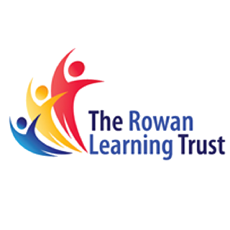Applying for the 30 Hour Offer
As a parent you are able to check whether you could be eligible for a range of government childcare offers, including 30 hours, via Childcare Choices at: https://www.childcarechoices.gov.uk or the Childcare Calculator at: https://www.gov.uk/childcare-calculator . If you are eligible for 30 hours free childcare you will be directed to the digital childcare service to apply.
For a more detailed guide to the 30 hours eligibility criteria see: https://www.gov.uk/government/publications/30-hours-free-childcare-eligibility .
Please note if you only want to claim 15 hours universal free childcare i.e. a morning or afternoon Nursery place you will not need to apply through the digital childcare service.
How do you apply for 30 hours?
As part of the application process, you will be asked to enter personal details including your name, address and National Insurance number and the same details for your partner (if you have one). You will also be asked whether you expect to meet the income requirements over the coming three months and whether you are in receipt of any relevant benefits. This information will help HMRC decide whether you and your child are eligible for 30 hours.
At the start of the application process, you will need to create a Government Gateway account (if you don’t already have one). If you encounter any problems with the application process or accessing the childcare account, you should direct your queries to the childcare service Customer Interaction Centre on 0300 123 4097 and not to school.
At the end of the application process, you will have a childcare service account. In the “secure messages” section of your account, you will receive messages regarding your eligibility. If you are eligible for 30 hours, you will be given an 11 digit ‘eligibility code’ for your child. Please bring this code into school along with proof of your National Insurance number and your child’s birth certificate in order to claim their 30 hours place (if a place is available). These codes normally start with ‘5000’. However, there are a small number of cases where you may be issued with a temporary code starting with ‘11’.
You will be prompted every three months to reconfirm the details you entered on your application are still accurate. This is to check that you are still eligible. You will be prompted, via text message and/or email, four weeks before your reconfirmation deadline and again two weeks before the deadline if you still haven’t reconfirmed. If your circumstances have changed, you will log into your childcare service account, amend your details and then resubmit your details. If your circumstances have not changed, you only need to reconfirm your details.
If you miss the reconfirmation deadline, you will receive a message telling you that your eligibility has lapsed.